Mentoring System
Business Case
Client needed a SharePoint 2013 site that was to be used by their customers (Mentors/Mentees) The site needed to have both intranet and internet exposure with different user base and security needs. Members could register themselves either as Mentors or Mentees. All the users (i.e. internal admins, and mentors) had to use the same set of data but with different privileges. Functionality to manage these users and other custom data was to be provided. Apart from these, functionality to generate custom reports was needed. Also system is supposed to create partnership between mentor and mentees based on availability.
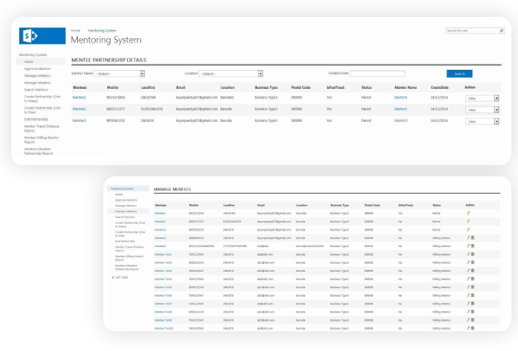
Products and Services used
- Microsoft SharePoint 2010
- Web Parts
- Form Based Authentication
Technical Objectives
- The site was to be used by internal staff admins, needed windows authentication; as well as the internet facing sites for Mentors needed to use custom forms based authentication, using separate asp.net membership providers
- Mechanism to approve mentor at time of registration was to be provided.
- Reporting was to be provided showing Mentors travel distance, their partnership with mentees, Mentors assignments, Free Mentees etc.
- System was supposed to facilitate Mentor/Mentee to upload their C.V’s to the system.
PSSPL Solution
- We created a web-application to store all required data. This was made to use windows authentication and was available to be used in intranet environment.
- This web-application was extended for use by Mentors. Also these extension was configured to use forms based authentication, and was available to be used by external users through internet connection.
- A mixture of various user controls under application pages were used to provide all custom logic needs.
- We created a user control that facilitated to delete user and also remove user from SharePoint Groups as well as Form Based Authentication Database.
- Reporting requirements were provided creating web-parts.
Benefits
- SharePoint provided a great infrastructure for document and user management, and fulfilled all security needs.
- Data sharing with separate security offerings gave great control over same data from different viewpoints.
Consulting
That is the best path to the SharePoint for your organization? How do you know which applications to host in the SharePoint —and which SharePoint features are the best fit?
Development
Today SharePoint is a highly adopted platform for content, document and record management, intranet and extranet corporate portals, business collaboration and many more opportunities.
Migration
SharePoint is considered a Powerful business Tool with great features and interface comes with it. As it is a technology, it needs to be upgraded time to time with latest versions available and so becomes migration process important too.
Support
We at Prakash Software Solutions, offers end to end solutions right from consultancy to implementation and support. Whether you’re just getting started with SharePoint or have already deployed SharePoint, we can help you with your varied requirements throughout the implementation life cycle.
